Add Desktop Gadgets to Windows 10
Method 1:
Windows Desktop Gadgets

Windows Desktop Gadgets is a free solution that will help to bring back the Windows 7 desktop gadgets that you loved to modern versions of Windows, including Windows 10.
>> Download Windows Desktop Gadgets Installer
Installation is quick and easy.
Add More Gadgets: click on Get more gadgets online & Download it.
Method 2:
8GadgetPack
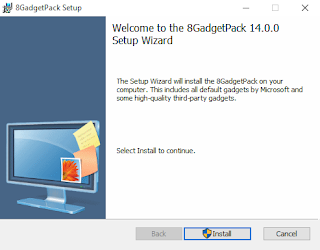
Just like the above software, 8GadgetPack is another free application to install gadgets in Windows 10. Although 8GadgetPack was developed for Windows 8/8.1, it’s compatible with Windows 10 as well.
>> Download 8GadgetPack
Download and install 8Gadgetpack to see a sidebar containing your favourite desktop gadgets. A total of 45 gadgets are installed when you install 8GadgetPack, including clock, calendar, currency, clipboarder, custom calendar, app launcher, and all CPU meter. This one also adds gadget options to desktop context menu and is very easy to use.
.
Method 1:
Windows Desktop Gadgets

Windows Desktop Gadgets is a free solution that will help to bring back the Windows 7 desktop gadgets that you loved to modern versions of Windows, including Windows 10.
>> Download Windows Desktop Gadgets Installer
Installation is quick and easy.
Add More Gadgets: click on Get more gadgets online & Download it.
Method 2:
8GadgetPack
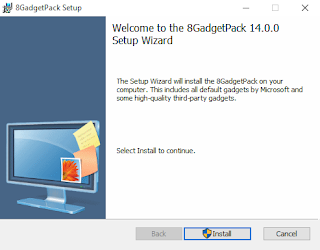
Just like the above software, 8GadgetPack is another free application to install gadgets in Windows 10. Although 8GadgetPack was developed for Windows 8/8.1, it’s compatible with Windows 10 as well.
>> Download 8GadgetPack
Download and install 8Gadgetpack to see a sidebar containing your favourite desktop gadgets. A total of 45 gadgets are installed when you install 8GadgetPack, including clock, calendar, currency, clipboarder, custom calendar, app launcher, and all CPU meter. This one also adds gadget options to desktop context menu and is very easy to use.
.











Post a Comment