How to Protect Your Facebook Account from Hackers
How to Protect Your Facebook Account from Hackers
# How to Activate Facebook Security:
Go to your Facebook Account Settings page.
# General Account Settings:
Email:
(Add a secondary email ID to your account)
In case your profile is hacked, Facebook will send account recovery information to the secondary email ID also. Before these steps, understand the privacy policy of Facebook.
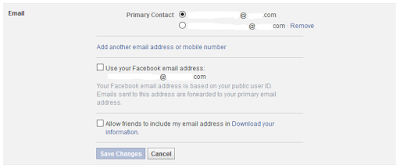
Change Password:
Change your passwords regularly and use unique passwords. Don’t forget to activate your login notifications.
If you're logged into your Facebook account, you can change your password from your settings.
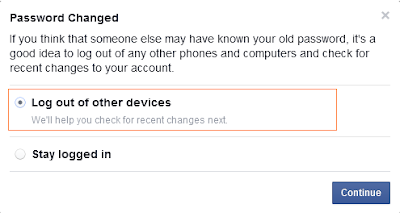
Always use complex passwords like - "$#@Swapniltech!"
# Security Settings:
Login Alerts:
Under "Login Notifications" you can select
'Get Notifications', 'Email' and 'Text Message Notification'
Facebook will notify you when your account is accessed from a computer or mobile device that you haven't used before.
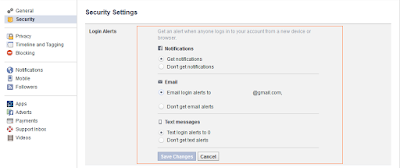
Trusted Contacts: (For Recover Facebook Account)
There are a few things to keep in mind when deciding who to choose as a trusted contact. Remember that you’ll need to be able to contact them when you are locked out of Facebook, so don’t choose anyone you only know through the social network and do not have other contact details for.
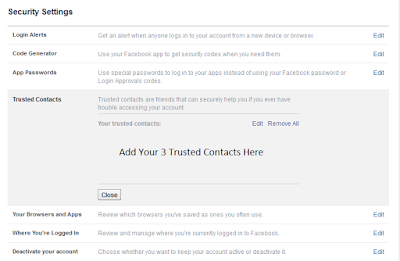
Your Browsers and Apps:
Trusted Browsers includes a list of the browsers and devices (ex: your computer, your iPhone) that you've logged in from before and marked as trusted. You won't get notified about logins or have to confirm your identity from these devices.
You can view and edit the list of browsers, phones and tablets linked to your Facebook account
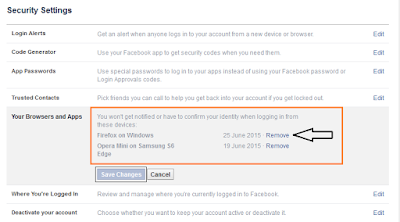
Where You're Logged In: (Disconnect Previous Active Sessions)
Facebook keeps a security log that lists your recently active Facebook sessions. This log displays the Web browser, operating system and IP address used to access the service, as well as the city where the user logged in (based on the IP address). If you're wondering if someone else is logging in to your Facebook account, check the log to see if it confirms your suspicions.
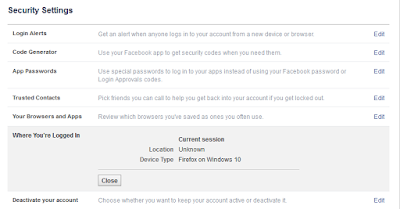
# Privacy Settings:
Who can look me up?
1. Who can look you up using the email address you provided?
> Friends / Only Me
2. Who can look you up using the phone number you provided?
> Friends / Only Me
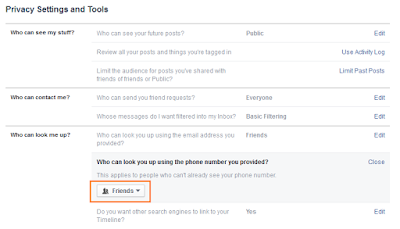
# Don’t ‘Keep Me Logged In’
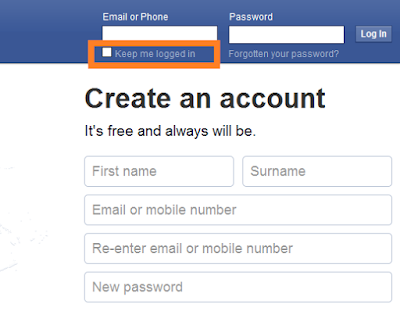
When you are at the login screen of facebook there you see an option Keep Me Logged In, Don’t keep it check as this will remain your account logged in that device and your account can be easily accessed by any other who is able to use the device, so also, remember the option Keep Me Logged In to be unticked each time you log in.
# Use Incognito / Private Browser Mode
When you are using the account in public such as in the hotel or in cafe use private mode or Incognito as it will prevent any cookies or web history from getting stored. But if you do not find any option then delete all the cookies and web history when you log out.
In Firefox Browser:
File > New Private Windows ( Ctrl + Shift + P)
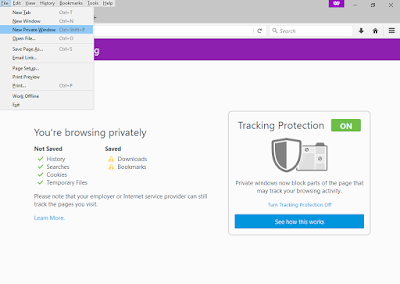
In Google Chrome Browser:
Options > New Incognito Windows ( Ctrl + Shift + N)
Tips:
# Report Phishing Pages:
If you believe you've encountered a page designed to look like another page in an attempt to steal users' personal information, please complete the form below to report the page to the Google Safe Browsing team.
>> Report Phishing Page
.
# How to Activate Facebook Security:
Go to your Facebook Account Settings page.
# General Account Settings:
Email:
(Add a secondary email ID to your account)
In case your profile is hacked, Facebook will send account recovery information to the secondary email ID also. Before these steps, understand the privacy policy of Facebook.
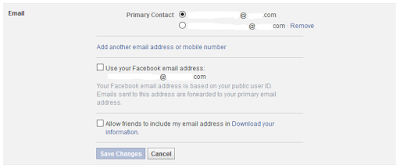
- Always keep your email id hidden from everybody for that go to my profile, and personal information, and let you id be visible to only you.
- Also, remove all your email addresses, and change the primary one as the one which is known to you only.
- Now for additional safety, use the secure browsing and send an email when logged into from another browser option active in your account.
Change Password:
Change your passwords regularly and use unique passwords. Don’t forget to activate your login notifications.
If you're logged into your Facebook account, you can change your password from your settings.
- Click Password
- Type your Current and New, Retype new Password
- Click Save Changes
Then Select Log Out Other Devices - Click Continue
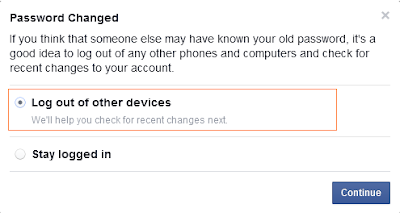
Always use complex passwords like - "$#@Swapniltech!"
# Security Settings:
Login Alerts:
Under "Login Notifications" you can select
'Get Notifications', 'Email' and 'Text Message Notification'
Facebook will notify you when your account is accessed from a computer or mobile device that you haven't used before.
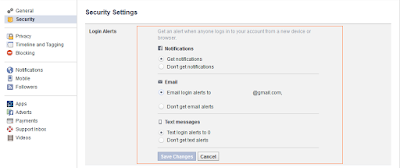
Trusted Contacts: (For Recover Facebook Account)
There are a few things to keep in mind when deciding who to choose as a trusted contact. Remember that you’ll need to be able to contact them when you are locked out of Facebook, so don’t choose anyone you only know through the social network and do not have other contact details for.
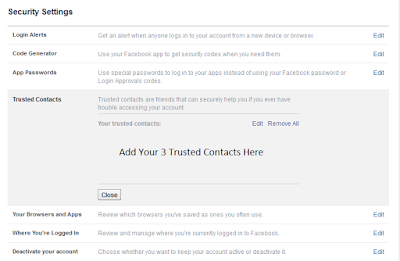
Your Browsers and Apps:
Trusted Browsers includes a list of the browsers and devices (ex: your computer, your iPhone) that you've logged in from before and marked as trusted. You won't get notified about logins or have to confirm your identity from these devices.
You can view and edit the list of browsers, phones and tablets linked to your Facebook account
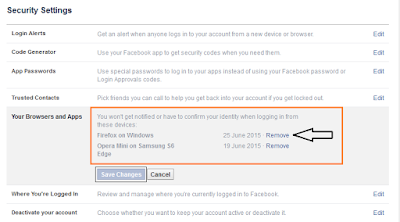
Where You're Logged In: (Disconnect Previous Active Sessions)
Facebook keeps a security log that lists your recently active Facebook sessions. This log displays the Web browser, operating system and IP address used to access the service, as well as the city where the user logged in (based on the IP address). If you're wondering if someone else is logging in to your Facebook account, check the log to see if it confirms your suspicions.
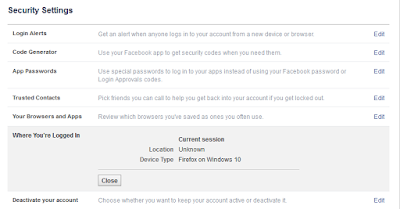
# Privacy Settings:
Who can look me up?
1. Who can look you up using the email address you provided?
> Friends / Only Me
2. Who can look you up using the phone number you provided?
> Friends / Only Me
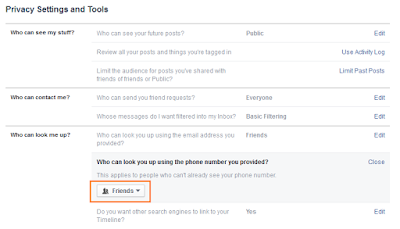
# Don’t ‘Keep Me Logged In’
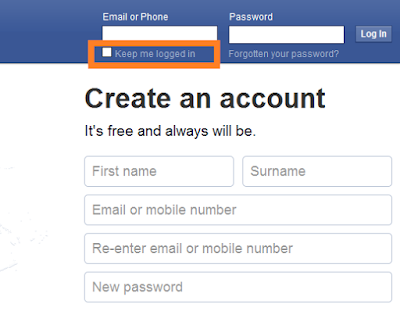
When you are at the login screen of facebook there you see an option Keep Me Logged In, Don’t keep it check as this will remain your account logged in that device and your account can be easily accessed by any other who is able to use the device, so also, remember the option Keep Me Logged In to be unticked each time you log in.
# Use Incognito / Private Browser Mode
When you are using the account in public such as in the hotel or in cafe use private mode or Incognito as it will prevent any cookies or web history from getting stored. But if you do not find any option then delete all the cookies and web history when you log out.
In Firefox Browser:
File > New Private Windows ( Ctrl + Shift + P)
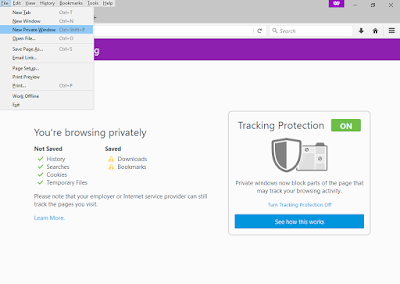
In Google Chrome Browser:
Options > New Incognito Windows ( Ctrl + Shift + N)
Tips:
- Never share your passwords with anyone including your friends and family.
Browsing through a secure connection is always advisable. - Don’t get your news feed flooded with suspicious links. Ensure that you don’t click on any links of games, apps, and others that you are not sure of.
- Avoid permitting third party apps accessing your information. If you are not using any apps, it’s better to disable or remove those apps.
- Ensure that you accept only persons you know as your friends as when you accept strangers, you allow them to access your personal information. It’s always better to avoid posting any financial or personal details.
- Keep Your PC Security Updated. Nowadays one of the easiest processes to hack a Facebook account is phishing attacks. That's why always use a trusted antivirus program to detect those phishing sites. Besides it will help you to keep harmful keyloggers off your computer. And most importantly never forget to update its database. Ever. In addition to updating antivirus, keep your Firewall switched on and updated, use latest version of your favorite browser and download OS security updates regularly.
# Report Phishing Pages:
If you believe you've encountered a page designed to look like another page in an attempt to steal users' personal information, please complete the form below to report the page to the Google Safe Browsing team.
>> Report Phishing Page
.












