How to Download APK Files from Google Play Store to PC
Google Play Store, by default, doesn’t allow the download of APKs for free games and apps stored there and it installs the requested app or game on the device directly. If you want to download and install the APK files for certain games and apps from Play Store on your Android device using your computer, then there are some solutions which let you download APK files from Plays Store right on your PC.
After downloading the APK files on your computer, you can then install the APK files on your Android phone or tablet using any Smartphone manager or by directly transferring the APK file to your device using any connectivity medium like USB connectivity data cable or BlueTooth.
How to Download APK with Online APK Downloader:
- In the Box labelled “Package name OR Google Play URL” Enter either the Google Play URL or Package name of the app which you want to download.
- No Click on the Blue-colored “Generate Download Link” button, The App will be fetched and A Green button to Download the App/apk will appear below the Blue “Generate Download Link” button.
- Click on Green button (Download button)
- Save It.
APK Downloader Websites:
1. Evozi.com
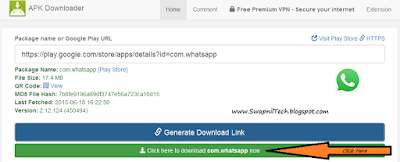
2. Downloader-apk
3. Apk-dl.com
4. Apkleecher.com
5. Freeapk.ru
# Download Offcial Android Apps Latest Updates
Without Google Play Store:
>> www.apkmirror.com
Download Apk from Google Play without Device ID - Online Apk Downloader
Enjoy.. :D
.
1. Evozi.com
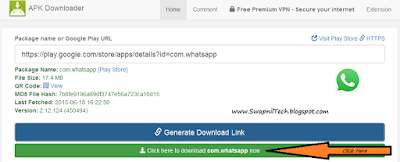
2. Downloader-apk
3. Apk-dl.com
4. Apkleecher.com
5. Freeapk.ru
# Download Offcial Android Apps Latest Updates
Without Google Play Store:
>> www.apkmirror.com
Download Apk from Google Play without Device ID - Online Apk Downloader
Enjoy.. :D
.














Post a Comment