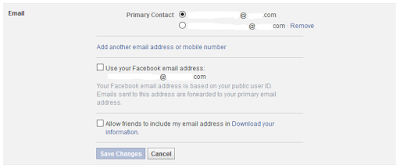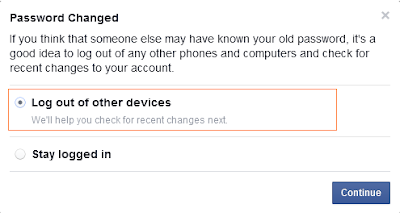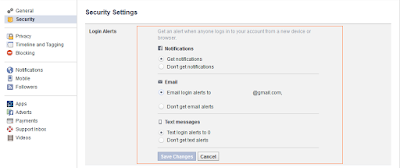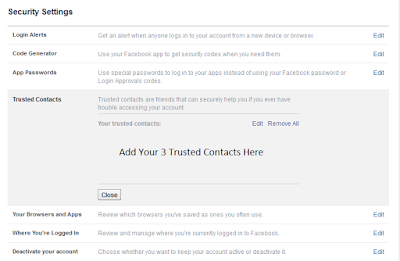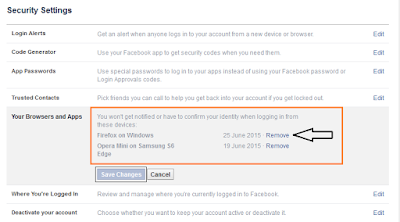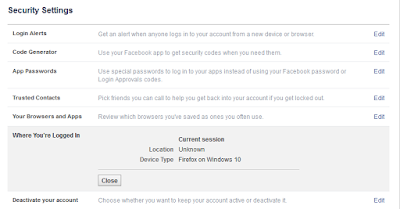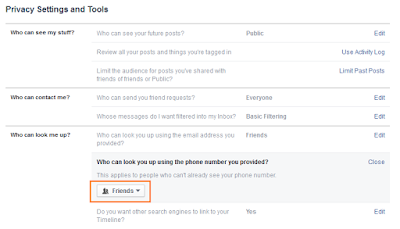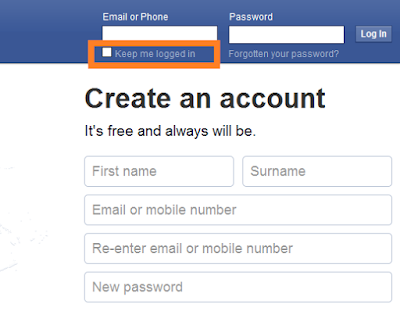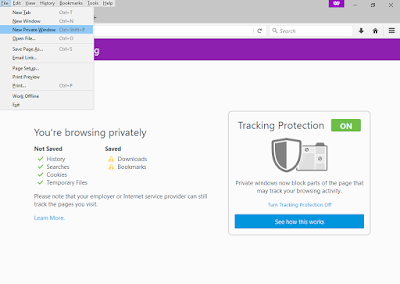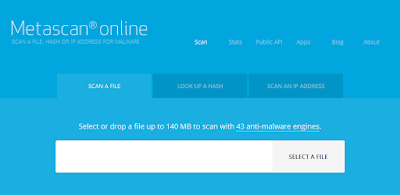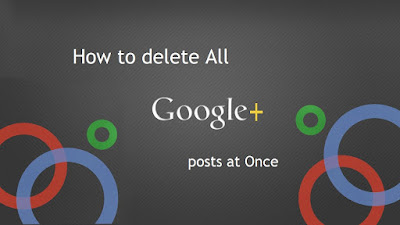Best Anti Ransomware Tools for Windows

Best Anti Ransomware Tools for Windows
What is Ransomware?
Ransomware is a term used for the malware that attack computers to extort money from users. It attack the computers and block the access of important data, which needs to buy a key from the malware creator to open the access. Actually they encrypt the data with a key and only that key can decrypt that data. It is one of the growing threat in the year 2016. Even FBI is not fully able to control them. So we have to keep ourselves aware about these threats to avoid them.Ransomware require an exploit to enter the system and activated itself. Exploits are programs which look venerability into your system to find out a way to enter into the system and then call other serious Trojan and Ransomware in the system. Now the question is how can we block these ransoware and protect our system from attacks. Below is a list of Software and tools which can help your to protect from Ransomware and Cryptoware. Though recovering damage done by these Ransomware is almost impossible but you can remove the exploits and stop them entering again in your system. See the below list of Best Anti-Ransomware Software for Protection.
Best Ransomware Protection Software for 2017
These tools are best to vaccinate your computer to protect from Ransomware attacks. Check these Best Anti Ransomware Software.
1. Cybereason RansomFree
Get ransomware protection for your PC with RansomFree
Protects against 99% of ransomware, including new strains such as Petya/NotPetya.

Get the unfair advantage with Cybereason Total Enterprise Protection, the most effective EDR, next-gen AV and monitoring services available. We are offense-minded, born and bred to hunt.
www.Cybereason.com 2. Malwarebytes Anti-Ransomware tool

Malwarebytes 3, which promises to deliver all-round protection like Bitdefender, comes with a great anti ransomware tool that protects your files. Apart from ransomware threats, Malwarebytes also protects you from fake websites and links. It wraps the programs and browser into 4 defense layers and stops attacks that exploit different vulnerabilities. Last year, the company also launched Malwarebytes Anti-ransomware Beta.
www.Malwarebytes.com
3. Kaspersky Anti Ransomware tool

The reputed cyber security firm Kaspersky offers a dedicated tool to numb the ransomware infections. Created for keeping businesses and small organizations safe from ransomware, this tool is available as a free download. Just like most of the security suites, you don’t need Kaspersky Lab security suite to be installed on your computer. You can download this great anti ransomware software by visiting this link and add an extra layer of protection.
www.Kaspersky.com
4. HitmanPro - Malware Removal

HitmanPro runs alongside your current antivirus, using its behavioral, deep-scanning technology to find and eliminate zero-day malware that has avoided detection. Every day a new host of next-gen malware is activated, and it can be found everywhere, even on trusted websites. Make sure your system is protected against the malware designed to slip through the cracks.
www.Hitmanpro.com
5. Zemana Antimalware

Zemana Antimalware is based on its own signature database that removes the known and yet-to-be-born malware threats. One of the plus points of Zemana Antimalware is its lightweight and highly optimized nature that stores the virus definitions in the cloud to avoid cluttering the PC. In many independent security tests, including MRG Effitas, Zemana Antimalware was judged the best anti ransomware tool that one can use. It’s available in two versions. While the one with limited features is free, the commercialized version comes with a 14-day free trial.
www.zemana.com
6. Trend Micro Security

Trend Micro Security is another antivirus suite that comes with a great anti ransomware tool that minimizes the risk of infection. The latest release of Trend Micro antivirus comes with a strong focus on ransomware removal software and protects you from WannaCry ransomware.
www.Trendmicro.co.in