How to delete All Google+ posts at Once
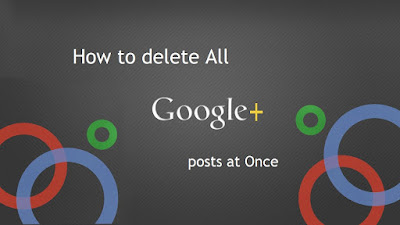
How to Delete Google Plus Post/Profile:
- On your computer or mobile device, go to
http://plus.google.com/downgrade - If you aren't signed in already, type your username and password > Sign in
- Scroll to the bottom of the page > check the box next to "Required"

- Click Both options & Press Delete Button.
.








Post a Comment