How To Scan Files & Url Online
Online Virus Scanner is web apps for scanning your infected files, URL's and website for Virus and Malicious Programs.
1. Virustotal.com
Virustotal is free website for scanning your infected files, urls and website. You can scan any suspected files and website from this online scanner website. This website use 60 different Antivirus engine for scanning your files and urls. Virustotal is owned by Google in 2012.
www.virustotal.com

How to Use Online Virus Scanner – Virus Total
Step 1: Go to www.virustotal.com from your browser.
Step 2: If you want scan suspected file for virus upload that file on Virustotal.(Max size is 128MB)
Step 3: In Virustotal, you scan particular Website URL OR whole website for malicious infected virus and trojans.
Step 4: Scan Files and Url from Online Scanner
Antivirus Engines: 46
Max Upload Size: 32MB
Upload Method: Web + SSL, Email Attachment, Windows Context Menu, Desktop Browser, Android
Upload Progress Meter: YES
Uploaded files shared with antivirus vendors: YES
Report Page Information: Analysis Date, SHA256, Detection, Comments, Votes, ssdeep, TrID, ExifTool, PE information, ClamAV PUA Engine, date and time of first and last seen in VirusTotal, file names.
Hash Search: YES
Scan Remote Files: YES. Go to Scan a URL > Enter direct download link and scan. At the report page, click on the downloaded file analysis hyperlink.
www.virustotal.com
Alternative Online Virus Scanners:
2. Metascan
Metascan-Online is a free online virus checker tool where you can upload any file and it would test it for the presence of viruses, worm and all kind of malwares. Along with file upload, you can also check any MD5/SHA1/SHA256 checksum and remote IP address and find out if they contain any viruses. This is useful for check virus at the public computers like internet center.
The tool is pretty easy to use. You can head their homepage, click on “SELECT A FILE” to upload any file from use computer up to 140MB.
Antivirus Engines: 42
Max Upload Size: 50MB
Upload Method: Web + SSL
Upload Progress Meter: NO
Uploaded files shared with antivirus vendors: YES
Report Page Information: Analysis date, MD5/SHA1/SHA256, file size, detection, detection ratio via badge, individual AV engine scan time and definition date used.
Hash Search: YES
Scan Remote Files: NO
www.Metascan-online.com
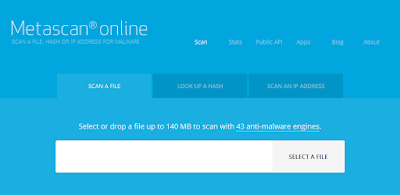
3. BullGuard Virus Scan
BullGuard Virus Scanner works with Firefox and Internet Explorer to quickly scan critical areas of a computer.
Once the browser extension is installed, BullGuard Virus Scanner starts in seconds to scan currently running processes, established network connections, autorun files, browser plugins, system folders, and the DLL and EXE files found in program installation directories.
www.bullguard.com

4. Jotti Malware Scan
Over 20 antivirus engines are used to scan up to 5 files at a time (with a 50 MB limit for each) that you upload to Jotti's Malware Scan.
The date and scan detection status of each antivirus engine is shown in an easy to read list so you can clearly see which ones did or didn't find the file to be dangerous.
Jotti.org also includes a hash search if you wish not to upload a file but instead enter the MD5 or SHA-1 cryptographic hash function of a file. This will only work if the file was scanned by Jotti.org at an earlier date, by you or someone else.
Antivirus Engines: 20
Max Upload Size: 25MB
Upload Method: Web
Upload Progress Meter: YES
Uploaded files shared with antivirus vendors: YES
Report Page Information: Analysis date, MD5/SHA1, file size, detection, detection ratio.
Hash search: YES
Scan Remote Files: NO
Virusscan.Jotti.org

5. UnThreat
This free online virus scanner uses the same scanning engine found in UnThreat Free AntiVirus to identify trojans, worms, and other malicious content.
With this website, you can upload one file at a time that is up to 30 MB in size. You can also scan URLs.
www.Unthreat.com

6. VirSCAN:
VirSCAN has been around for quite a while as well and is another online scanner that support over 30 antivirus engines. Other than uploading individual files for scanning, it is able to automatically scan up to 20 files if they are compressed into one ZIP/RAR archive as long as it is less than 20MB in size. At the bottom of the scan report, there is a copy to clipboard button to paste the results on forums/emails/website. They are the slowest scanner when compared with the rest on this list because they scan the file with one antivirus at a time and not simultaneously.
Antivirus Engines: 37
Max Upload Size: 20MB
Upload Method: Web
Upload Progress Meter: YES with detailed progress
Uploaded files shared with antivirus vendors: YES
Report Page Information: Analysis date, MD5/SHA1, file size, detection, detection ratio, individual AV engine scan time, definition date and engine version.
Hash Search: No
Scan Remote Files: No
www.Virscan.org
Search Tags:
How To Scan Files & Url Online,
Free Online Virus Scanners,
Virustotal, Alternative Online Virus Scanners,
Metascan-Online, BullGuard Virus Scanner, Jotti Malware Scanner, UnThreat,








Post a Comment